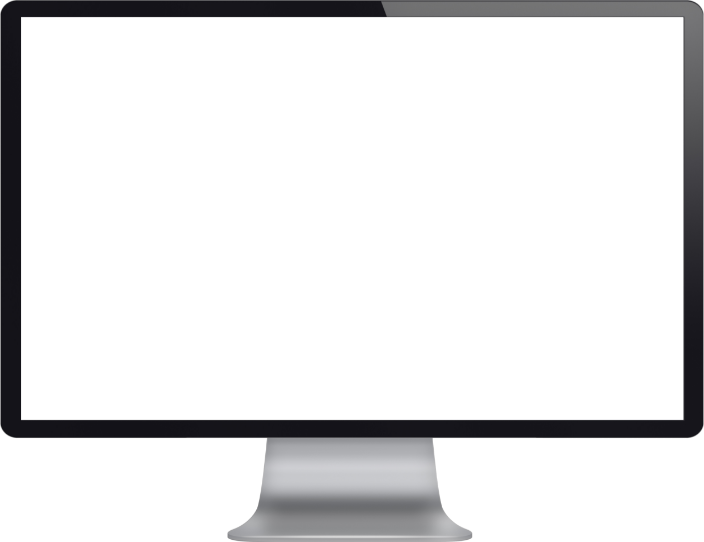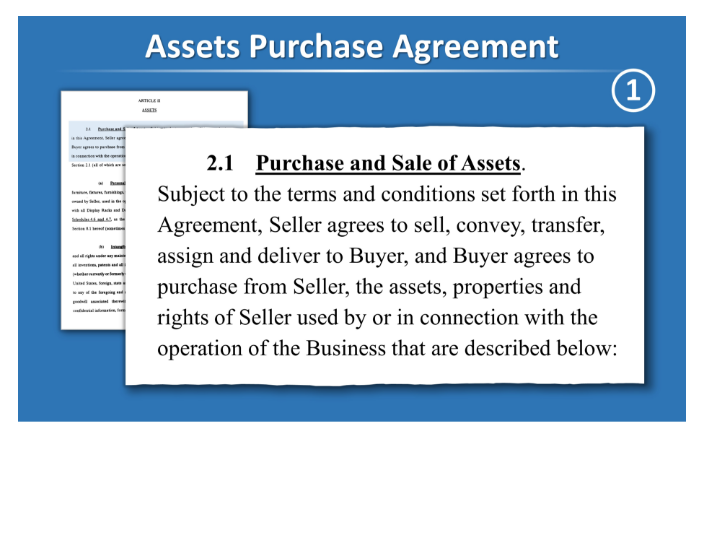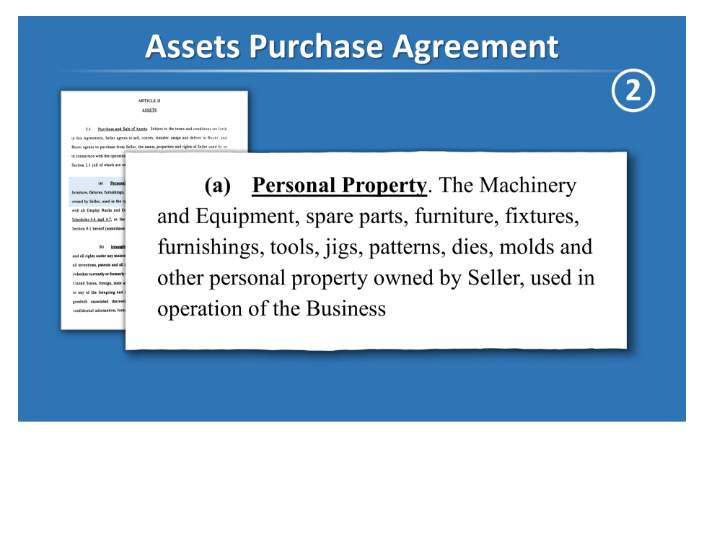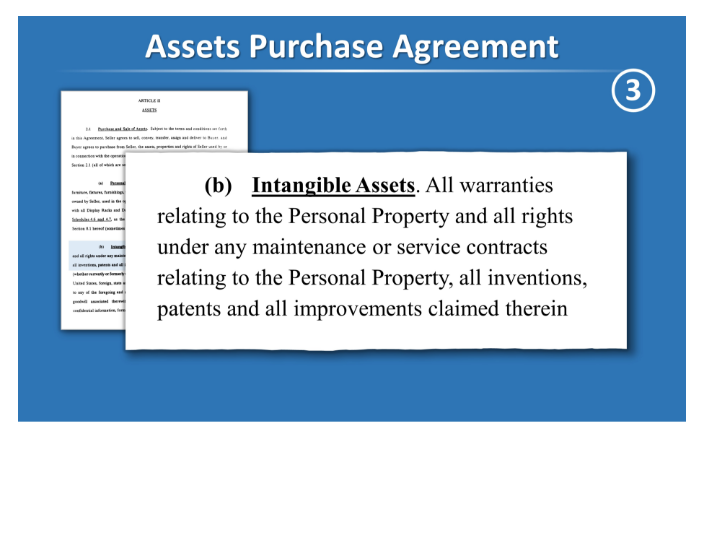Mike’s Top Tips for Great PowerPoint Slides
1Add an image to make your slide memorable
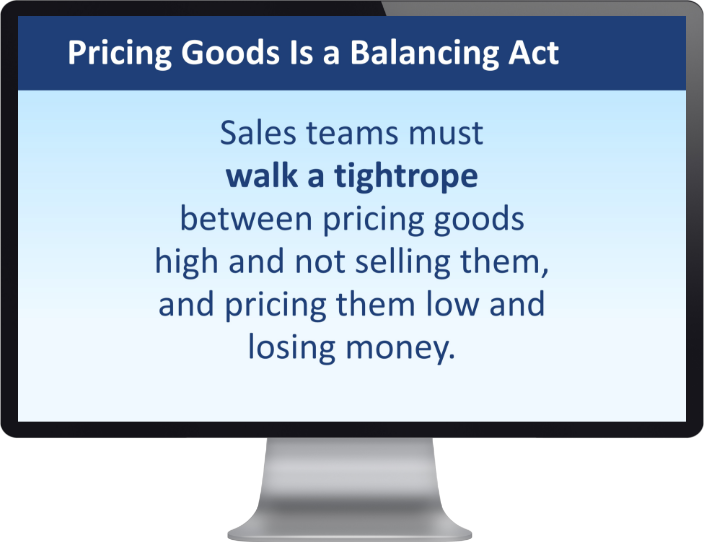
WRONG
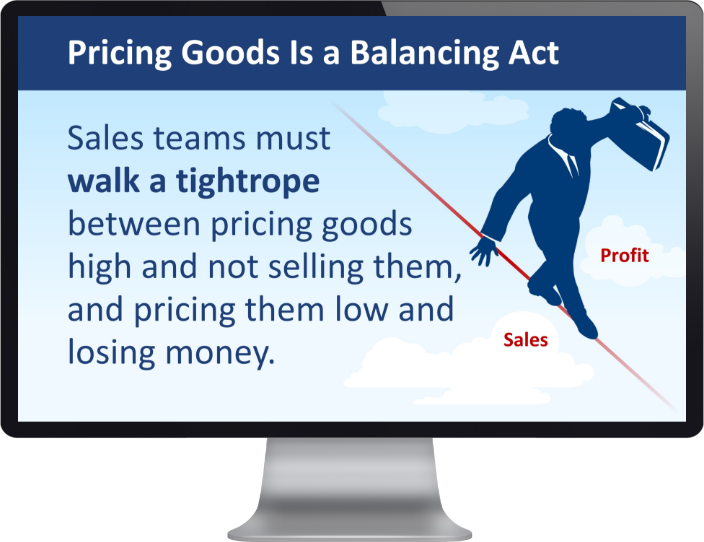
RIGHT
2Add contrast to make your slides pop
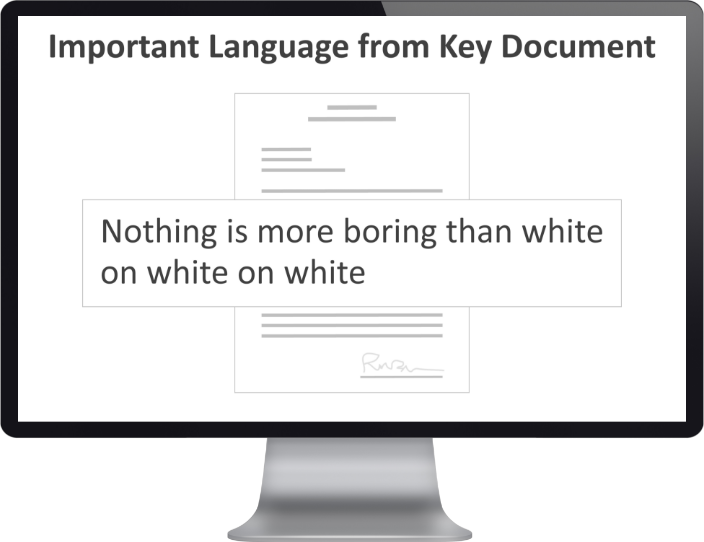
WRONG
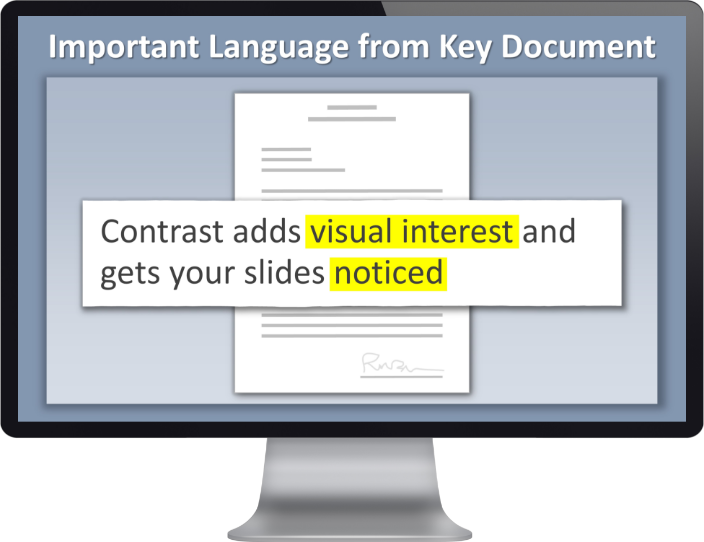
RIGHT
3Slides are free, so use as many as you need

WRONG